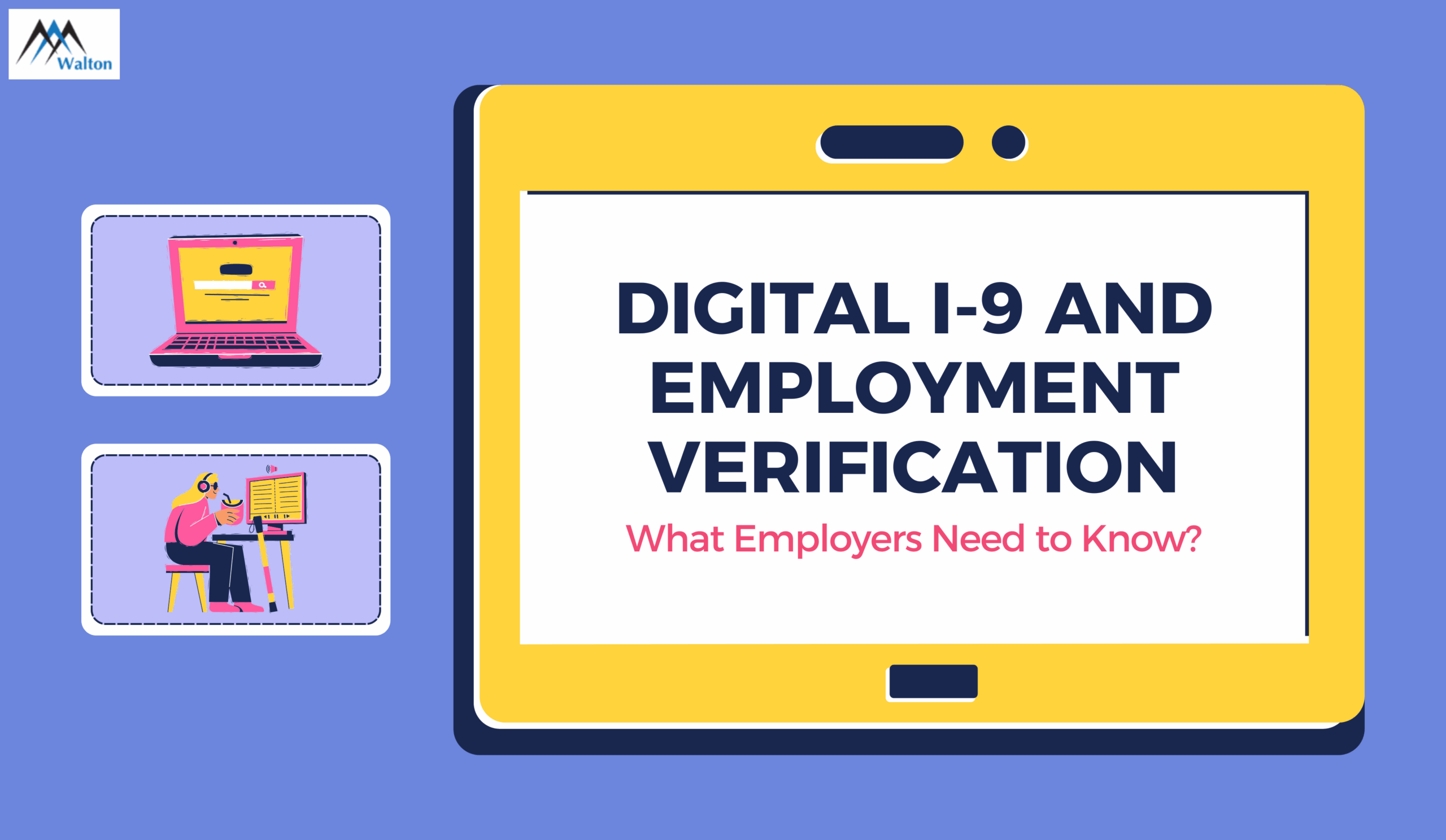In today’s digital era, ensuring compliance with verification of employment requirements is crucial for U.S. employers. The Form I-9, mandated by the U.S. Citizenship and Immigration Services (USCIS), verifies the identity and employment authorization of individuals hired for employment in the United States. With the shift towards remote work and digital processes, understanding how digital I-9 compliance works is essential.
What Is Form I-9 and Why Is It Important?
Form I-9, officially titled “Employment Eligibility Verification,” is a mandatory document that U.S. employers must complete for every individual they hire. Its primary purpose is to verify the identity and employment authorization of individuals employed in the United States. This requirement stems from the Immigration Reform and Control Act of 1986, which aimed to prevent unauthorized employment. Both employees and employers have responsibilities:
- Employees: Must complete Section 1 of the form by providing personal information and attesting to their eligibility to work.
- Employers: Must review and verify supporting documents provided by the employee and complete Section 2 of the form.
The form must be retained by the employer for a specific period and be available for inspection by relevant government agencies.
Purpose and Legal Requirement
The form serves as a critical tool to ensure that employers hire only individuals who are legally authorized to work in the U.S. By completing Form I-9, employers attest to the authenticity of the documents presented by the employee and confirm their eligibility for employment. Failure to properly complete and retain Form I-9 can result in significant penalties, including fines and legal sanctions.
Structure of Form I-9
Form I-9 comprises two main sections and two supplements:
- Section 1: Employee Information and Attestation
This section must be completed by the employee no later than their first day of employment. The employee provides personal information and attests to their employment authorization status. - Section 2: Employer Review and Verification
To be completed by the employer within three business days of the employee’s start date. The employer examines the documents presented by the employee and records the document information to verify identity and employment authorization. - Supplement A: Preparer and/or Translator Certification
Used if the employee requires assistance in completing Section 1. - Supplement B: Reverification and Rehire
Utilized when updating or reverifying an employee’s work authorization or in cases of rehire within a specific timeframe.
Importance of Compliance
Proper completion and retention of Form I-9 are crucial for compliance with federal laws. Employers must retain the form for a designated period and make it available for inspection by authorized government officials. Non-compliance can lead to civil fines and, in some cases, criminal penalties.
Where to Download Form I-9
Employers and employees can access the latest version of Form I-9 and its instructions from the official U.S. Citizenship and Immigration Services (USCIS) website:
It’s essential to use the most current version of the form to ensure compliance with any recent updates or changes in the law.
Related article: What Is the Best HR Management System for Automating Employment Verification?
How Long Does I-9 Verification Take?
The timeline for completing Form I-9 verification is clearly defined by federal law. Employers must adhere strictly to these deadlines to remain compliant and avoid penalties.
Completion Timeline
- Section 1 (Employee Section):
Must be completed no later than the employee’s first day of employment. The employee provides personal information and attests to their employment authorization. - Section 2 (Employer Section):
The employer must complete this section within three business days of the employee’s first day of work. This includes reviewing acceptable identity and work authorization documents, entering document details, and signing the form.
Example: If an employee begins work on a Monday, the employer must complete Section 2 by Thursday of that week.
E-Verify Processing Time (if applicable)
If an employer participates in E-Verify (the optional federal system for verifying work eligibility electronically):
- Most E-Verify cases receive results within seconds to minutes.
- In rare cases, if the system cannot confirm a match immediately, it may take up to 3–5 federal government working days to receive a final response.
- If a Tentative Nonconfirmation (TNC) occurs, the employee has up to 8 federal business days to take action and resolve the issue.
Reverification Timeline
When an employee’s temporary work authorization expires:
- The employer must reverify eligibility by completing Supplement B (formerly Section 3) on or before the document’s expiration date.
Summary Timeline for Employers
| Step | Deadline |
|---|---|
| Employee completes Section 1 | By first day of employment |
| Employer completes Section 2 | Within 3 business days of start date |
| Reverification (if needed) | By the expiration date of authorization |
Digital I-9 Compliance and Speed
Using a digital I-9 solution significantly speeds up the process:
- Automated document validation
- System-generated reminders for reverification
- Built-in compliance checks reduce the risk of human error
These enhancements allow HR teams to complete the I-9 process faster and with greater accuracy, especially useful for companies with large or remote workforces.
Related Article: Employment Background Check in the USA: What Companies Verify
What Are the Benefits of Digital I-9 Compliance for Employers?
Switching from paper-based I-9 forms to a digital I-9 compliance system offers significant advantages for employers, especially those managing high-volume, multi-location, or remote hiring operations. Beyond efficiency, it enhances accuracy, security, and audit readiness.
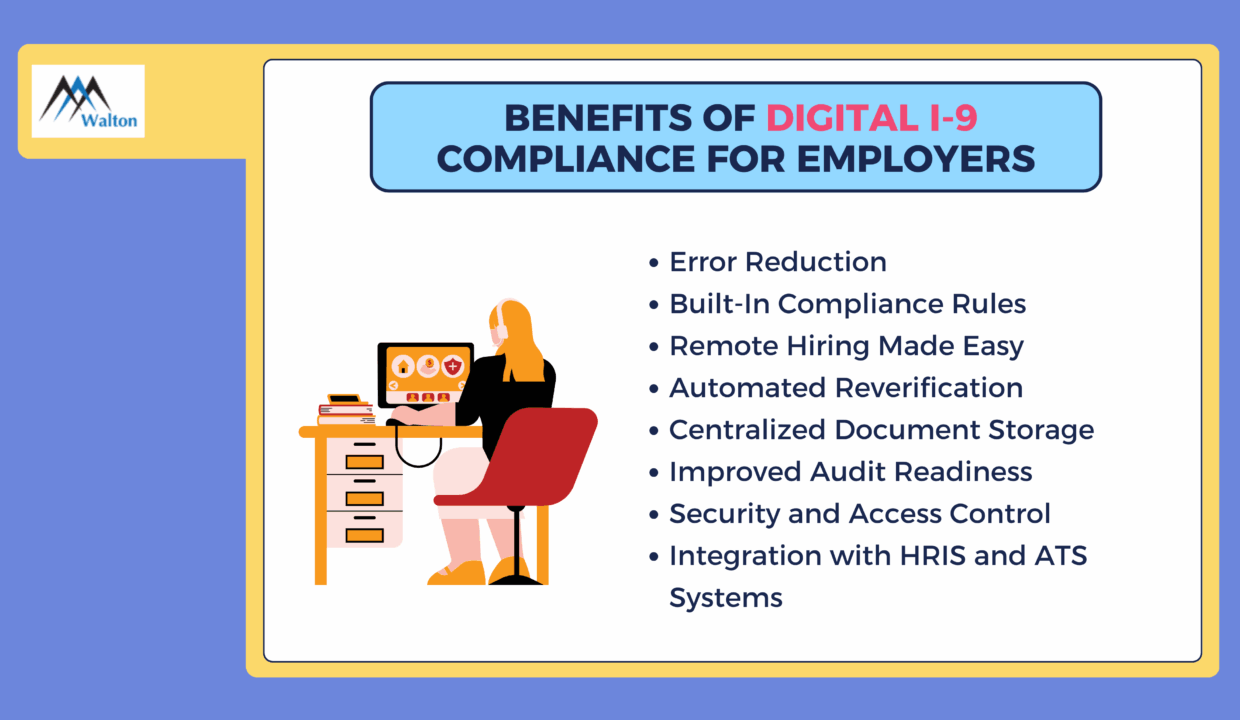
1. Error Reduction Through Smart Forms
Digital platforms use automated logic to guide HR personnel and new hires through each step, reducing errors such as:
- Incomplete fields
- Inaccurate document entries
- Incorrect date sequencing
Many systems also prevent submission of non-compliant or incorrectly filled forms.
2. Built-In Compliance Rules
A digital I-9 system stays up to date with the latest federal regulations (including USCIS and DHS changes), automatically flagging:
- Expired documents
- Missing signatures
- Improper document combinations
This ensures consistent and uniform compliance across all locations.
3. Remote Hiring Made Easy
Digital I-9 solutions support remote I-9 completion using:
- Authorized Representatives
- Secure identity verification tools
- Mobile-optimized platforms
This is especially valuable for decentralized or hybrid workforces.
4. Automated Reverification and Reminders
Systems automatically track work authorization expiration dates and send alerts for:
- Upcoming reverification deadlines
- Missing information
- Compliance audits
This eliminates manual tracking and reduces the chance of missing critical deadlines.
5. Centralized Document Storage
Digital platforms store all I-9s in one secure, searchable database—eliminating paper clutter and helping HR quickly retrieve records for:
- Internal audits
- Government inspections
- Employee offboarding
6. Improved Audit Readiness
Digital I-9 solutions often include:
- Audit trails showing every user action
- Electronic signature validation
- Exportable audit packages for ICE inspections
This simplifies audit preparation and helps employers demonstrate good faith efforts toward compliance.
7. Security and Access Control
Modern platforms offer:
- Role-based access permissions
- Encryption of data at rest and in transit
- Detailed logs for every user action
This protects sensitive employee data and helps meet internal security protocols.
8. Integration with HRIS and ATS Systems
Digital I-9 systems often integrate with:
- HRIS (Human Resource Information Systems)
- Applicant Tracking Systems (ATS)
- E-Verify
This creates seamless onboarding workflows and ensures consistent data across platforms.
Employer Responsibilities Under I-9 Compliance
U.S. employers are legally required to verify the identity and employment authorization of every person they hire. This process is governed by the Form I-9, mandated by the Immigration Reform and Control Act of 1986. Noncompliance can result in audits, fines, and even criminal penalties.
Below are the key responsibilities every employer must fulfill:
1. Ensure Form I-9 Is Completed for Every Employee
- Employers must complete Form I-9 for each new hire, including U.S. citizens and noncitizens. The form must be completed no later than the third business day after the employee begins work. Employers may not hire or continue to employ individuals who are not authorized to work in the U.S.
2. Review and Verify Original Documents
- Employers are responsible for physically examining each document presented to ensure:
- It appears genuine
- It relates to the individual presenting it
- Documents must come from the lists of acceptable documents provided with the form (Lists A, B, and C).
3. Do Not Discriminate
- Employers must not specify which documents an employee should present.
- They may not reject valid documents or require more documents than are legally required.
- Employers must apply the same verification process to all employees regardless of nationality or citizenship.
4. Timely Completion of Sections
- Section 1: Must be completed by the employee on or before the first day of work for pay.
- Section 2: Must be completed by the employer within three business days of the employee’s first day.
- Section 3 (Reverification): Required if an employee’s work authorization expires.
5. Proper Retention of Forms
- Employers must retain each Form I-9 for:
- Three years after the date of hire or
- One year after employment ends, whichever is later.
- Forms may be stored on paper, microfilm, microfiche, or electronically, but must be accessible upon request.
6. Produce Forms for Inspection
- Employers must provide completed Forms I-9 to authorized government officials (such as DHS, ICE, or DOJ) within three business days of the request.
7. Reverify Expired Work Authorization
- If an employee’s authorization expires, the employer must complete Section 3 and examine a new valid document.
- Employers may not continue to employ individuals whose work authorization has expired without reverification.
8. Use E-Verify (If Enrolled)
- Employers enrolled in E-Verify must enter Form I-9 information into the system within three business days of the employee’s start date.
- E-Verify does not replace Form I-9, but supplements it.
By staying compliant with these responsibilities, employers protect their organization from legal and financial penalties while helping to maintain a lawful workforce.
What Are the Penalties for I-9 Non-Compliance?
Failing to comply with Form I-9 requirements can lead to serious financial and legal consequences for employers. The U.S. Immigration and Customs Enforcement (ICE) and the Department of Justice (DOJ) enforce I-9 regulations and regularly conduct audits of employers across industries.
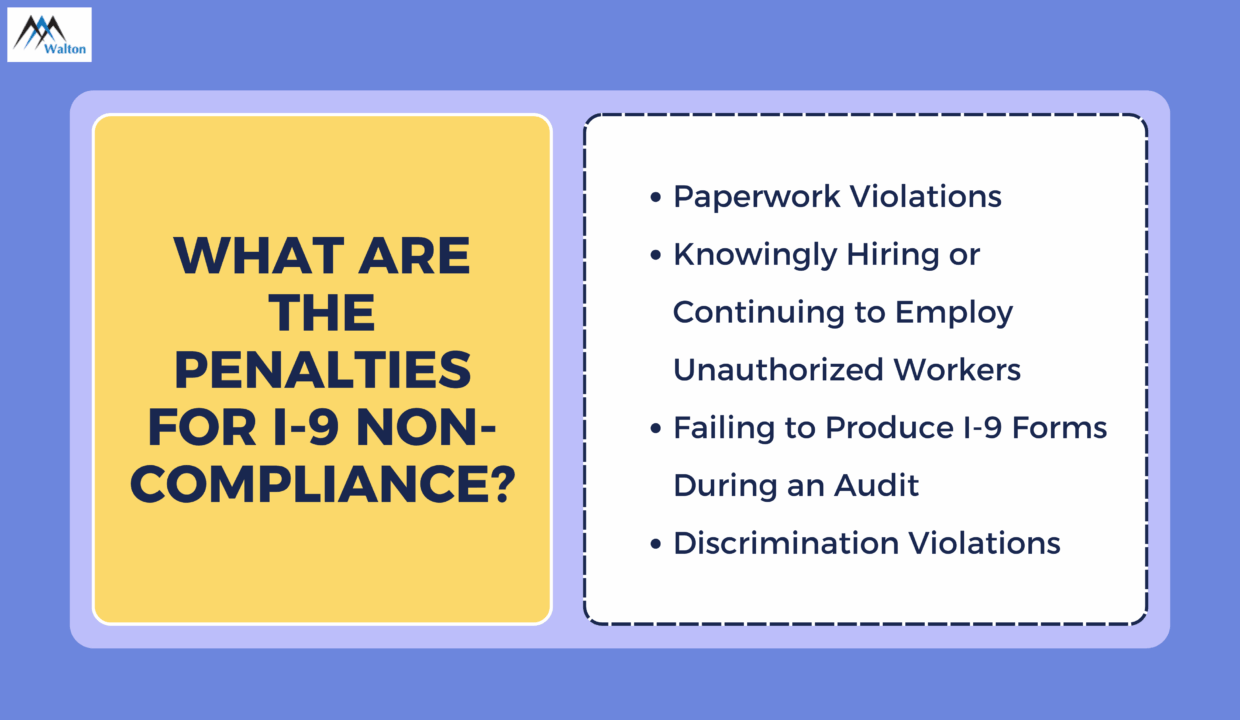
Penalties fall into several categories:
- Paperwork Violations – These include missing forms, incomplete sections, or incorrect documentation. Fines range from $272 to $2,701 per form, depending on the severity and number of violations.
- Knowingly Hiring or Continuing to Employ Unauthorized Workers – This carries steep penalties of $676 to $27,108 per violation, with the potential for criminal charges for repeated offenses.
- Failing to Produce I-9 Forms During an Audit – Employers must provide I-9s within three business days of a request. Failure to do so can result in additional fines and potential criminal liability.
- Discrimination Violations – Treating employees differently during the I-9 process based on citizenship or national origin can result in civil fines and DOJ investigations.
Repeat offenders or employers found to have a pattern of violations may face enhanced scrutiny, higher fines, and reputational harm. Ensuring digital I-9 compliance with automated tracking, alerts, and document management reduces the risk of costly errors and missed deadlines.
Avoiding Penalties and Audits: How to Safeguard Your Business
Staying compliant with Form I-9 requirements is essential to avoiding costly penalties and government audits. Here’s how employers can protect their organization:
1. Complete Form I-9 on Time
Employees must fill out Section 1 by their first day of work. Employers must complete Section 2 within three business days of the employee’s start date. Missing these deadlines can result in fines, even if the employee is authorized to work.
2. Use Digital I-9 and E-Verify Tools
Automated platforms help ensure timely completion, reduce manual errors, and provide alerts for missing or expiring documents. Many systems also integrate with E-Verify, adding another layer of compliance and validation.
3. Conduct Internal Audits
Perform regular self-audits to identify and correct incomplete, inaccurate, or missing I-9 forms. Follow USCIS guidelines when making corrections, and document every change made.
4. Train Your HR Team
Ensure all HR personnel are trained on I-9 rules, acceptable documents, anti-discrimination practices, and recordkeeping requirements. Updated training reduces risks and ensures consistency.
5. Store and Retain I-9 Forms Properly
Keep forms for three years after the hire date or one year after termination, whichever is later. Use secure digital storage to protect data and streamline retrieval in case of an audit.
Conclusion: Stay Compliant with Confidence. Partner with Walton for Digital I-9 Solutions
In today’s complex regulatory environment, maintaining I-9 compliance isn’t just a legal obligation, it’s a critical part of protecting your business from fines, audits, and operational setbacks. Embracing digital I-9 solutions helps employers reduce errors, streamline onboarding, and maintain secure, auditable records.
But compliance doesn’t have to be complicated.
At Walton Management Services, we offer end-to-end Verification of Employment solutions, tailored to meet the needs of modern HR teams. From secure digital storage and audit readiness to automated alerts and seamless integrations, we take the complexity off your plate, so you can focus on growing your workforce with confidence.
Ensure full compliance. Reduce risk. Stay audit-ready.
Contact Walton Management today to simplify your I-9 processes and safeguard your business.